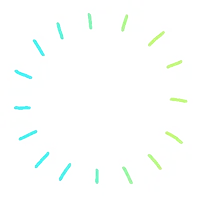Must-Have Features for Every Smart Business Card
Smart business cards are indispensable tools for professionals who want to make a lasting impression. Traditional paper cards are vulnerable and often get lost or discarded. Smart business cards offer dynamic features that not only store essential business card info but also facilitate seamless smart business connect.
These cards are more than a handful; they are the digital equivalent of all your details. From contact details to portfolio websites, you can build, maintain, and boost professional connections.
As digital interactions continue to dominate business communication, smart business cards are increasingly being adopted by entrepreneurs, corporate professionals, and even freelancers.
These digital cards are designed to be crafted to improve networking along with adding a modern tech-savvy touch to your professional presence. This blog will help you understand what features you need on your digital business card to make it impactful; also, we will discuss how it’s working to clear your prospects about them.
Learn which features every smart business card should have to enhance branding, streamline networking, and boost business efficiency.
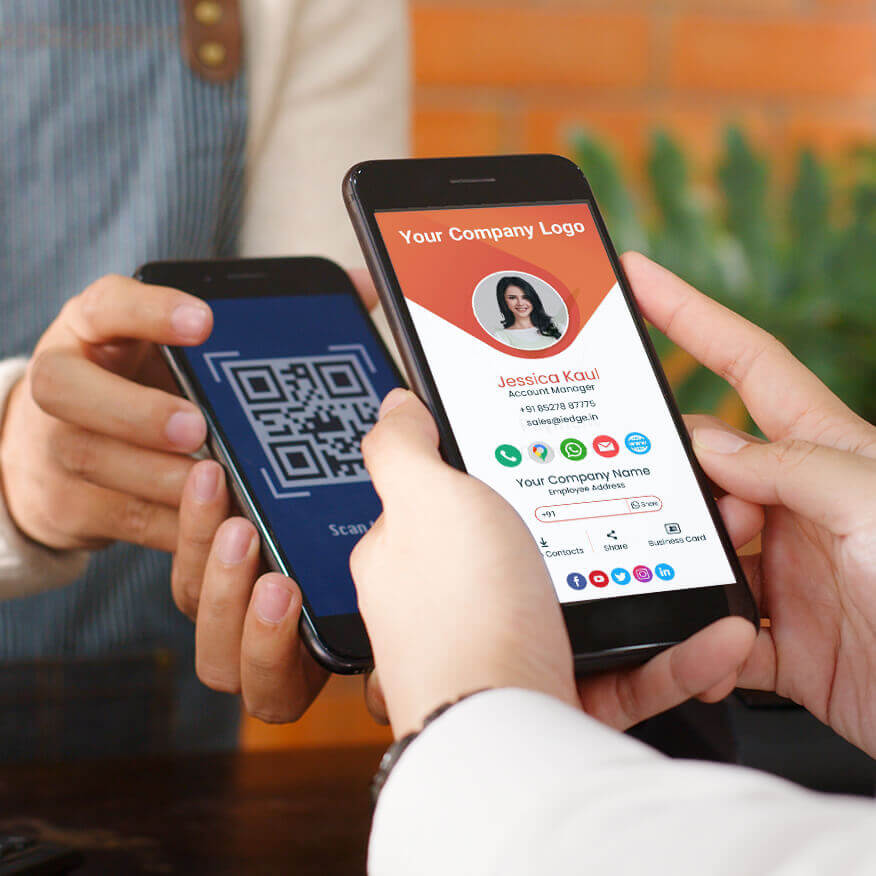
How Do Smart Business Cards Work?
Modern technology helps a smart visiting card to go beyond static information. Unlike conventional cards, a smart business card integrates digital functionalities that allow users to update, share, and track business card information effortlessly.
Generally, smart business cards use QR codes, NFC chips, and app-based integration to deliver quick access to your contact details and professional portfolio. They are customizable, secure, and can be updated in an instant. This ensures you always share the most accurate and updated information about your business.
Smart business cards are innovative because they can be integrated with multiple digital platforms. This means you can link your LinkedIn profile, website, social media accounts, and even multimedia content, which allows for a richer and more interactive experience.
Recipients can access a comprehensive digital profile just by scanning their smart visiting card, making the exchange not just a transfer of information but a gateway to building a professional relationship.
Must-Have Features for a Smart Business Card
There are certain features that not only improve your experience but also make a product or service more fruitful for the user. Here are some of the most notable features:
1. Analytics
Understanding the impact of your business card is crucial. Smart visiting card must-have analytics to track how often your card is scanned, viewed, or interacted with. This analysis helps in analyzing the effectiveness of your networking efforts.
Additionally, the data helps in adjusting your approach for better engagement. Analysis helps you know what works and what doesn’t so you can adjust and make your approach strategy more effective.
Advanced analytics might even include demographics and location-based insights, allowing you to tailor your communication strategies effectively.

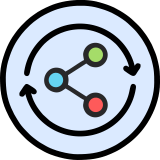
2. Quick Sharing
Another benefit of business cards is sharing but not as you think it is. It can be shared with just a tap, scan, or click—making networking safer and faster. Whether you are at a trade show, corporate meeting, or coffee shop, exchanging an electronic business card takes seconds and doesn’t require physical proximity.
This instant sharing helps you create a strong impression while ensuring convenience. Plus, there’s no need to dig through wallets or bags—your digital cards for business are always just a phone tap away.
3. Customization
Personalization is one of the most talked about features in any product or service because it leaves a lasting impression. A customizable smart business card lets you incorporate your brand colors, logo, and contact details effectively.
Being able to edit your business card information as your career progresses ensures that your card always reflects your professional identity. Some advanced platforms (like iEdge) even allow multimedia customization, such as embedding videos, presentations, product catalogs, or voice notes to make your card truly remarkable.
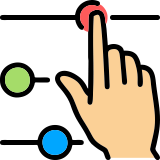
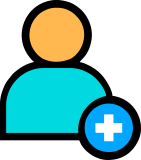
4. AI-Enabled Capturing
Incorporating AI-enabled capturing allows for the automatic saving of contacts when the card is scanned. This feature enables you to make the process seamless and reduces the chances of manual errors.
Integrating AI technology in your smart visiting card design improves user experience and efficiency. AI-driven smart cards can also suggest follow-up actions, such as scheduling meetings or sending a welcome message, based on the initial interaction.
5. QR Code
I know we have already mentioned the QR code in the sharing features, so why again? Well because a smart business card is incomplete without it. It serves as a bridge between physical and digital networking.
The QR code can be scanned to access your professional profile, social media links, portfolio, or even product catalog. You can make it more personalized by adding your brand logo. Moreover, customizable QR codes with embedded branding elements can add a professional touch to your card.
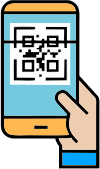
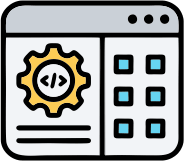
6. Catalog Integration
Having a catalog with you always for your products or services can be an effective practice, but is always carrying a physical one even possible?
Catalog integration allows you to link your product catalog directly through your business card, permitting potential clients to explore offerings without additional steps. It is an effective way to improve your smart business connect strategy.
Imagine a client scanning your card and instantly browsing your latest products or services, fostering better engagement and higher conversion rates.
7. CRM Integration
To simplify lead management, CRM integration is essential. A smart business card that connects directly with your CRM system allows you to automatically store and update contact details to make the follow-up process convenient.
This seamless integration improves efficiency and data accuracy. Advanced CRM integrations can also automate tasks like adding new contacts to email marketing lists or categorizing leads based on interaction data.
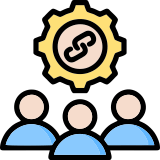
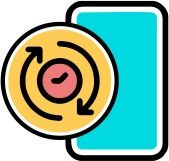
8. Real-Time Update
Keeping your contact information current is vital. A smart visiting card that supports real-time updates ensures that your recipients always have the most accurate details. Whether you change your phone number, email, or job title, your digital business card information updates instantly without hampering your presence.
This feature eliminates the hassle of reprinting cards, making it both cost-effective and environmentally friendly.
9. App Availability
A comprehensive smart business connect experience often requires a dedicated app. Having an app linked to your smart visiting card provides greater control and customization, allowing you to manage your business card info, track analytics, and share updates from a single platform.
An app can also offer offline functionality, permitting you to share your details even when not connected to the internet.


10. Data Security
Protecting your business card info is crucial in today’s digital landscape. A smart business card with encryption and secure access protocols ensures that your information remains safe from unauthorized access. Data security should be a top priority when choosing a smart visiting card design. Additionally, GDPR compliance and secure data storage can help build trust with your connections.
With these must-have features in mind, explore the Top 5 Virtual Business Card Platforms in India to select the right digital networking solution for your business.
Wrap Up
Smart business cards represent the future of professional networking by integrating innovative features that improve connectivity, personalization, and security. Including these must-have features ensures that your smart business card not only makes a great first impression but also delivers long-term value.
From quick sharing and customization to real-time updates and data security, make sure your business card info aligns with modern networking needs.
You can create a smart business connect experience that leaves a lasting impact and keeps your professional presence relevant and dynamic by implementing the features discussed. As the business landscape evolves, staying ahead with an updated and feature-rich smart visiting card will set you apart from the competition.
FAQs
Electronic business cards can include features such as analytics to track interactions, quick sharing via QR codes and NFC, and AI-enabled capturing to save contact details instantly. Including CRM integration can help manage leads more efficiently, while catalog integration allows users to highlight products directly.
Customization options, like brand colors and multimedia content, make the card visually appealing and memorable. Real-time updates ensure the card remains relevant. These features together enhance smart business connect and improve engagement, making the electronic business card a valuable networking tool.
Knowing what to put on a business card is essential for making a strong first impression. A business card should include your name, job title, company name, phone number, email address, and website. Additionally, social media handles and a professional profile link can boost connectivity.
For a smart visiting card, including a QR code is crucial as it facilitates quick sharing. Ensure the smart visiting card design incorporates your logo and brand colors for consistency. Including a brief tagline or slogan that highlights your expertise can also make the business card info more impactful.
Yes, an NFC card is an excellent choice for events. It allows quick sharing of business card info with just a tap, eliminating the need to manually input details. NFC-enabled smart business cards are perfect for networking at conferences, trade shows, and corporate events as they save time and enhance engagement.
Their ability to link directly to social profiles or professional portfolios adds convenience. A well-designed smart visiting card with NFC functionality is versatile and leaves a tech-savvy impression, making it a practical option for event-based networking.
A smart business card offers multiple instant sharing options. QR codes enable quick access to your business card info, while NFC technology allows for a single-tap exchange of details. Some smart visiting cards also support direct sharing through email, SMS, or popular messaging apps.
Integration with social media profiles ensures that recipients can instantly connect online. Additionally, using dedicated apps for sharing business card info provides offline functionality. These options make smart visiting cards a versatile tool for seamless smart business connect in professional settings.
Besides basic contact details, a digital business card can include links to your website, LinkedIn profile, and other professional networks. Including multimedia content, like a short introductory video, can make your smart visiting card more engaging.
You can also add a QR code for easy access to your portfolio or digital catalog. A tagline reflecting your expertise and a call-to-action (CTA) encouraging recipients to connect can boost interactions. Additionally, embedding a calendar link for easy meeting scheduling is a practical way to enhance your business card info and encourage smart business connect.